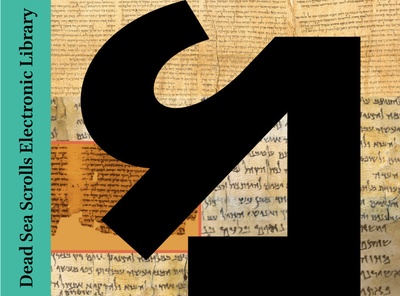
Introduction
Together with the Dead Sea Scrolls Electronic Library Non-Biblical Texts, the Dead Sea Scrolls Electronic Library Biblical Texts form the Dead Sea Scrolls Electronic Library. This library contains the entire corpus of Dead Sea Scrolls texts. This online version presents a complete Hebrew transcription and English translation of the Biblical and Non-Biblical texts in the Dead Sea Scrolls corpus, together with high-resolution images.
For the sake of comparison, the text of the Codex Leningradensis is also included in this publication. It can be found here.
How to use this publication? The Biblical Texts
Contents
The contents consists of
- the Hebrew Biblical texts in the Dead Sea Scrolls
- an English translation, based not on individual fragments but on all extant fragments that form a particular Masoretic book (or part thereof); it is equally based on the Masoretic text for those parts that are missing in the Dead Sea Scrolls
- the Hebrew text from the oldest extant manuscript of the Masorah, the Codex Leningradensis
In addition, there are
- a general introduction to the Dead Sea Scrolls Biblical Texts, including an introduction to the translation, followed by further explanations and a bibliography
- a large inventory of pertinent information, such as photographs and provenance, for each fragment an index of manuscripts and an index of images
Reader
The publication is divided into Dead Sea Scrolls texts, each ordered by fragment (or sometimes column). For Dead Sea Scrolls text, the following are given./p>
- Editions. These give the Hebrew (and sometimes Aramaic)
- Translations. These give an English translation, and the corresponding passage from the Codex Leningrad
- Commentaries. These give, for each fragment, a photograph, if available, mostly from the collection of the then Palestine Antiquities Museum (now known as the Rockefeller Museum). The photograph allows comparison with the diplomatic edition of the Hebrew text.
In the Reader, these three versions may be placed beside each other for easy comparison. Currently a maximum of two columns can be position side by side.
Navigation
Users of Dead Sea Scrolls Electronic Library Biblical Texts can navigate from one text to the next (or the previous) by
- browsing the textgroup page in the Library
- using the search bar on the top of the textgroup page
For the names of texts as well as their unique and persisten identfifiers (the CTS URNs), the cave order is used rather than the Masoretic text order
Search
There are two ways of searching.
- Click the Search in the navigation bar at the top of every page in the Library and the Reader. This leads to a dedicated search page. This searches across all works.
- In the reader, there is a search field (left panel). This searches only the work at hand.
How to use this publication? Non-Biblical Texts
Contents
The contents are described in the Introduction.
- the Hebrew Non-Biblical texts in the Dead Sea Scrolls, with photographs of all fragments
- an English translation, based not on individual fragments but on all extant fragments that form a particular Masoretic book (or part thereof); it is equally based on the Masoretic text for those parts that are missing in the Dead Sea Scrolls
In addition, there are
- an introduction to the Dead Sea Scrolls Non-Biblical Texts
- an inventory of the Qumran texts
Interface
The publication is divided into texts. The texts consist of transcriptions by various editors (see the Introduction) and their translations accompanied by images (photographs), allowing for comparison with the diplomatic edition of the Hebrew or Aramaic text.
The texts are arranged by columns or fragments.
Images
The images (photographs) accompanying the transcriptions derive mostly from the collection of the Palestine Antiquities Museum (PAM), now housed in the Israel Antiquities Authority. Some images come from the collection of the Israel Antiquities Authority.
Many plates contain several images, all well indicated, and the user always has to identify first the fragment in which one is interested.
Often more than one image is provided, starting with the last series of PAM photographs (43 or 44 series), followed by the earlier series (42, 41, 40).
Reconstructions
Philologically certain text is presented in black; reconstructed text is an in orange/brown colour. Reconstructed text is placed between square brackets. For details, see the Introduction, I.
Spacing
Usually the space between stretches of preserved letters within the line in the Hebrew text is indicated precisely. In other words, the reconstructed text would fit exactly in the indicated space. However, in some instances the spacing is imprecise, especially when much text is lacking. This situation will be improved in a subsequent release of the database.
Uncertain Aramaic numerals
Probable and possible characters are indicated in the Dead Sea Scrolls transcription with dot above and circle above respectively. This applies also to Aramaic numerals in the Hebrew text. However, the font that is used for rendering Aramaic numerals does not support these combining characters. As a result, the dot above and circle above may be displayed beside the character instead of over it, or they can be displayed as a square. This differs per browser.
For example, 4Q320 Frg. 4 Col. v, contains in line 2 a character which probably is the Imperial Aramaic number one. In most browsers, the dot above is displayed to the top left of the numeral instead of over it.
Navigation
Users of Dead Sea Scrolls Electronic Library Non-Biblical Texts can navigate from one text to the next (or the previous) by
- browsing the textgroup page in the Library
- using the search bar on the top of the textgroup page
For the names of texts as well as their unique and persisten identfifiers (the CTS URNs), the inventory number is used rather than the descriptive name
Search
There are two ways of searching.
- Click the Search in the navigation bar at the top of every page in the Library and the Reader. This leads to a dedicated search page. This searches across all works.
- In the reader, there is a search field (left panel). This searches only the work at hand.